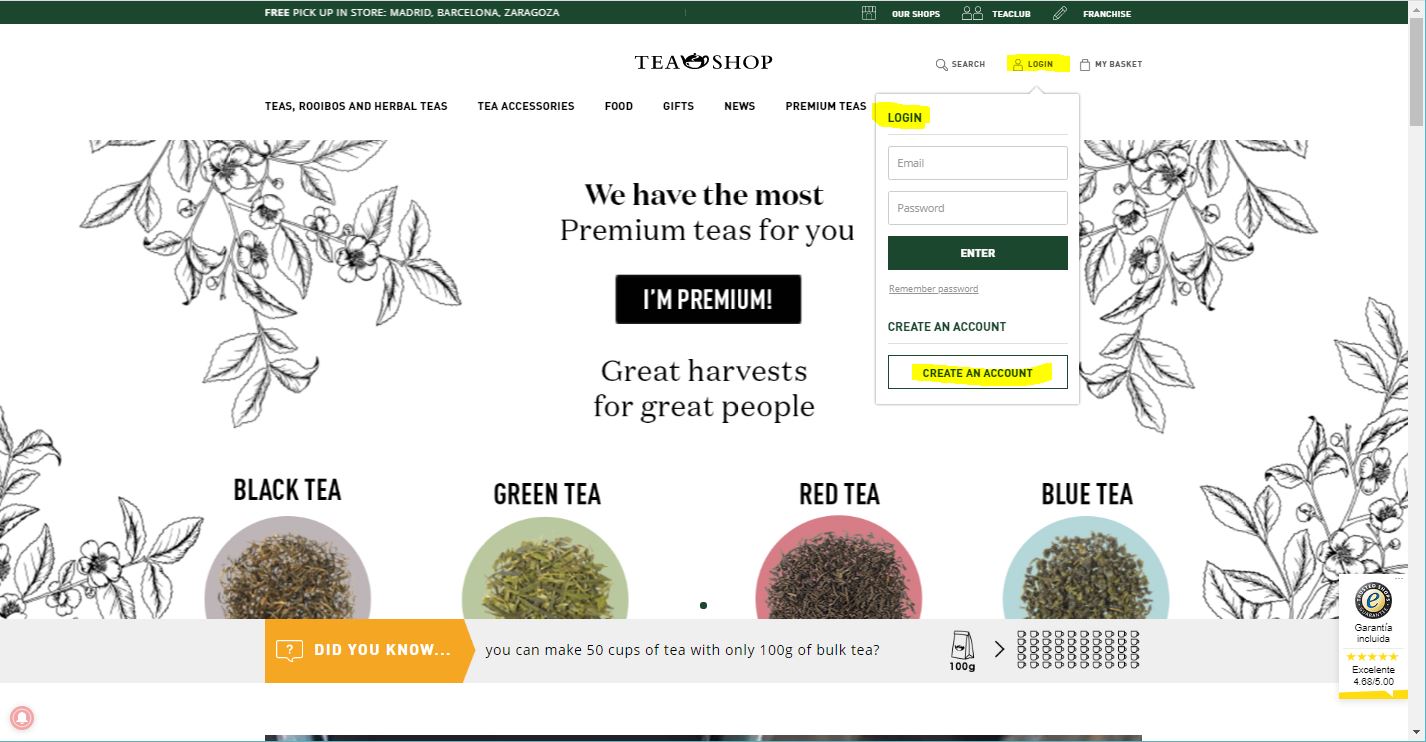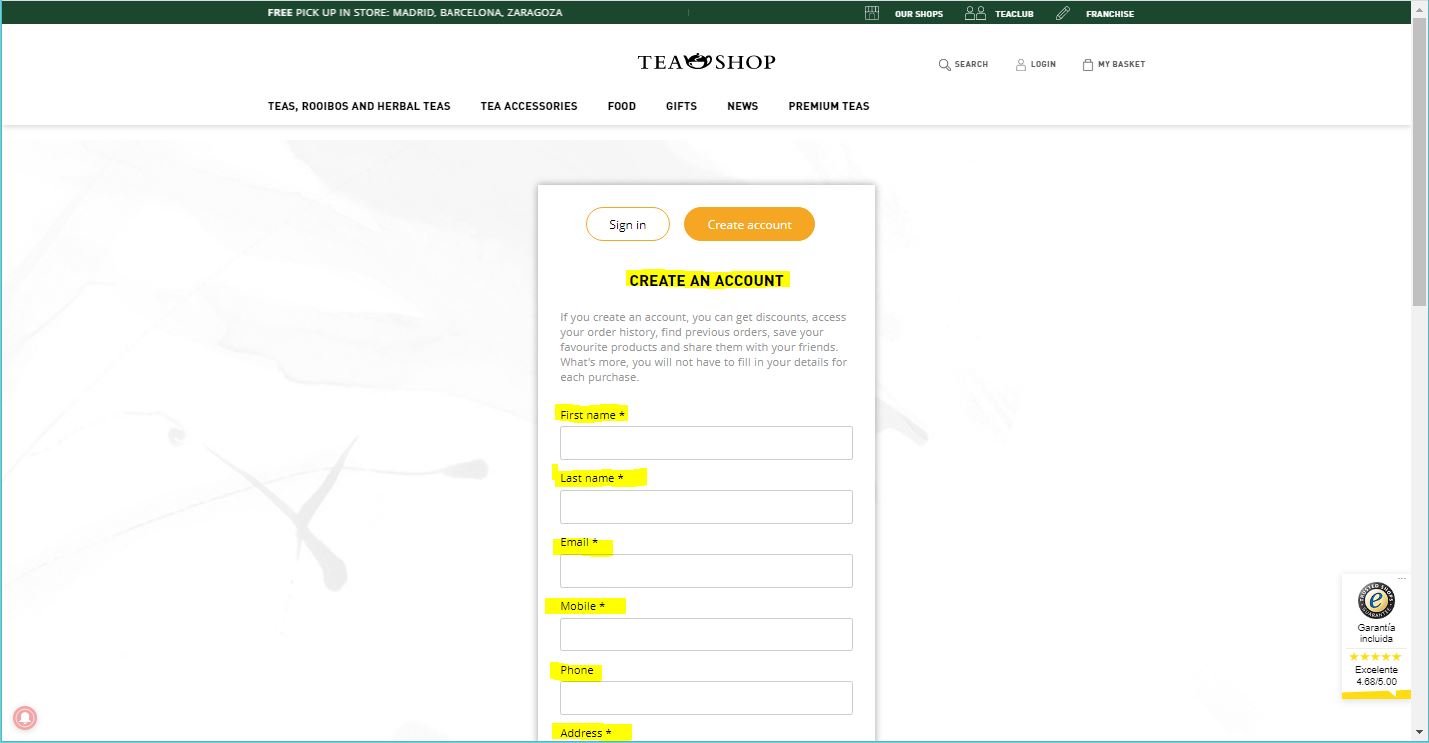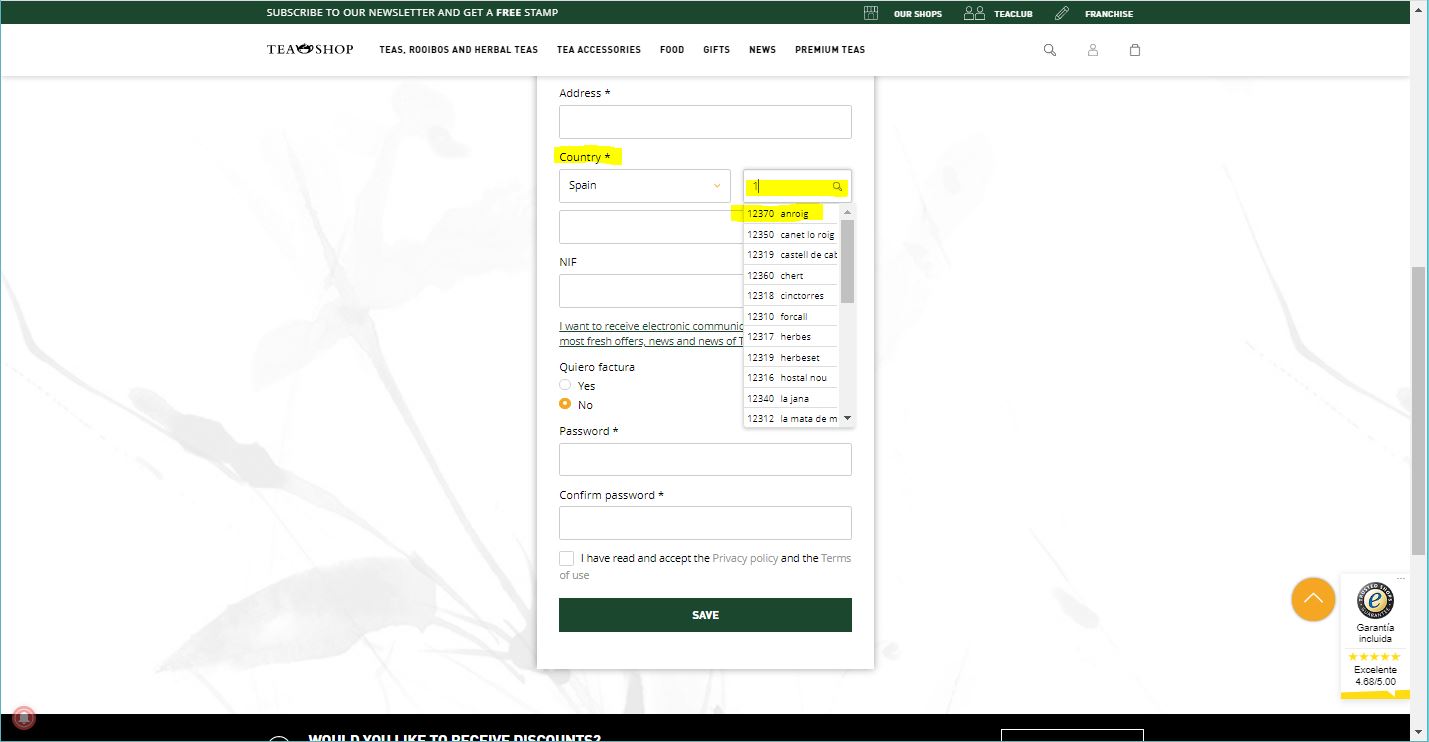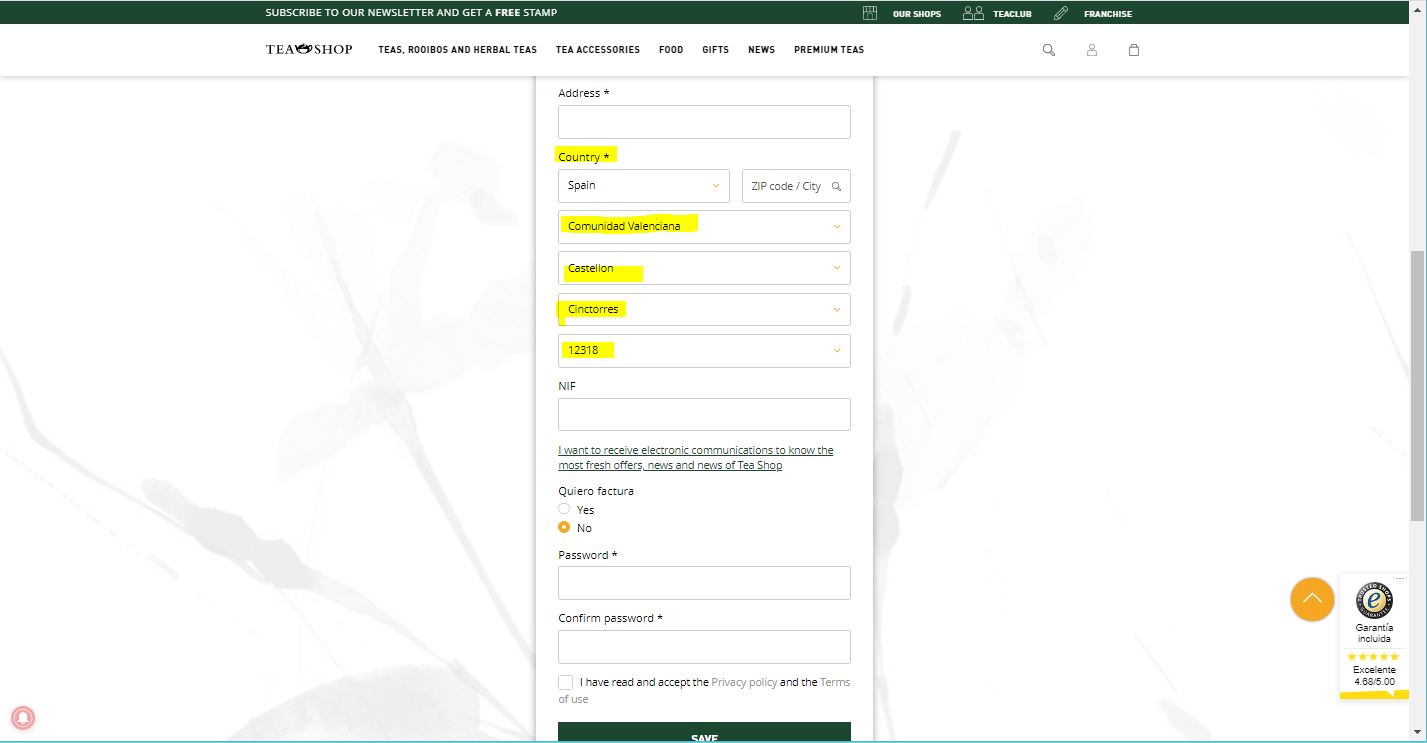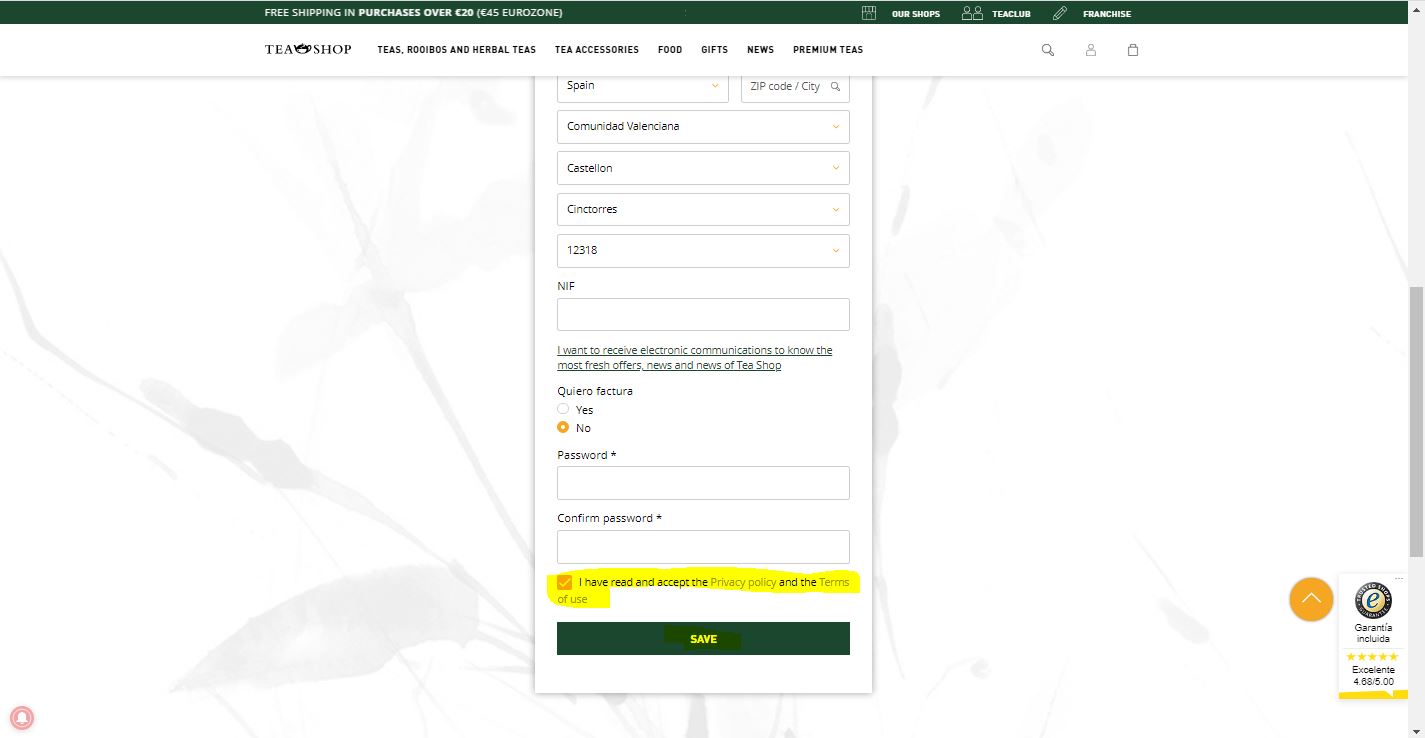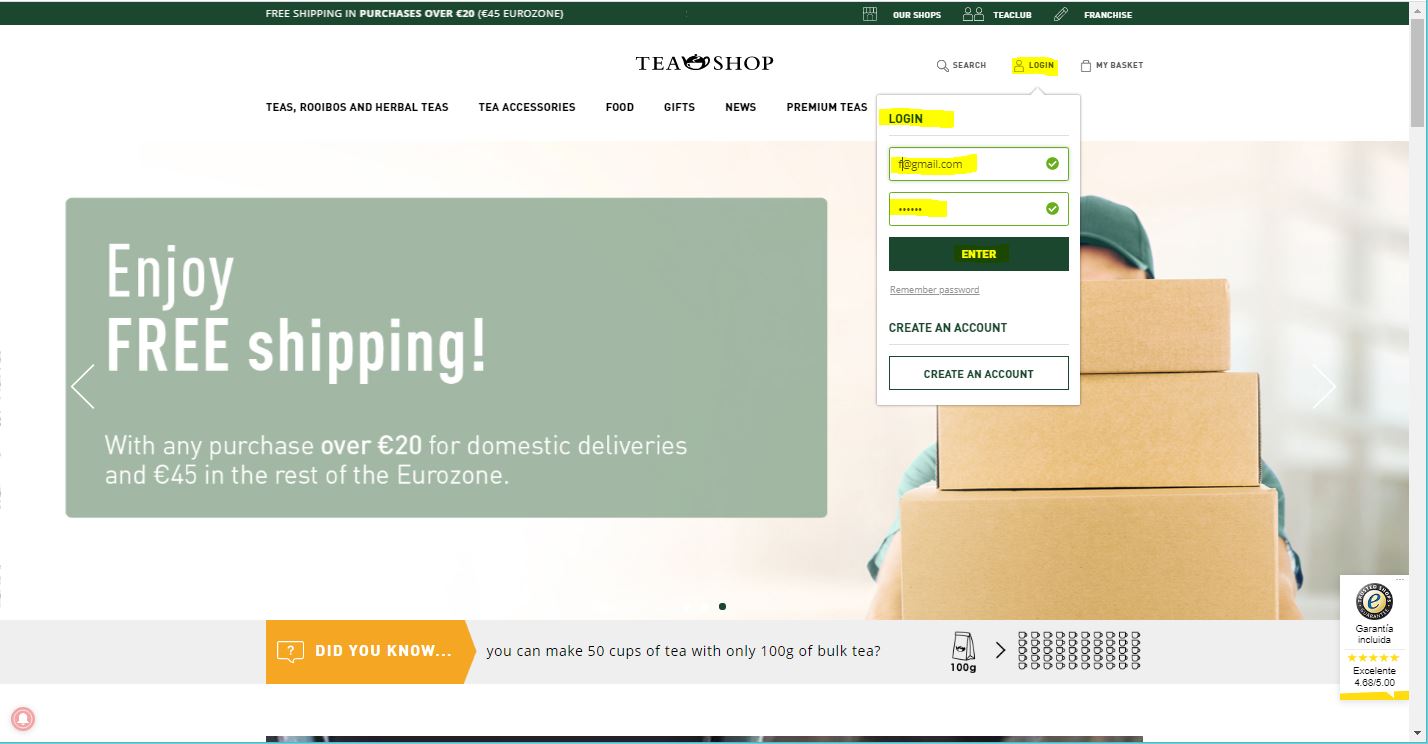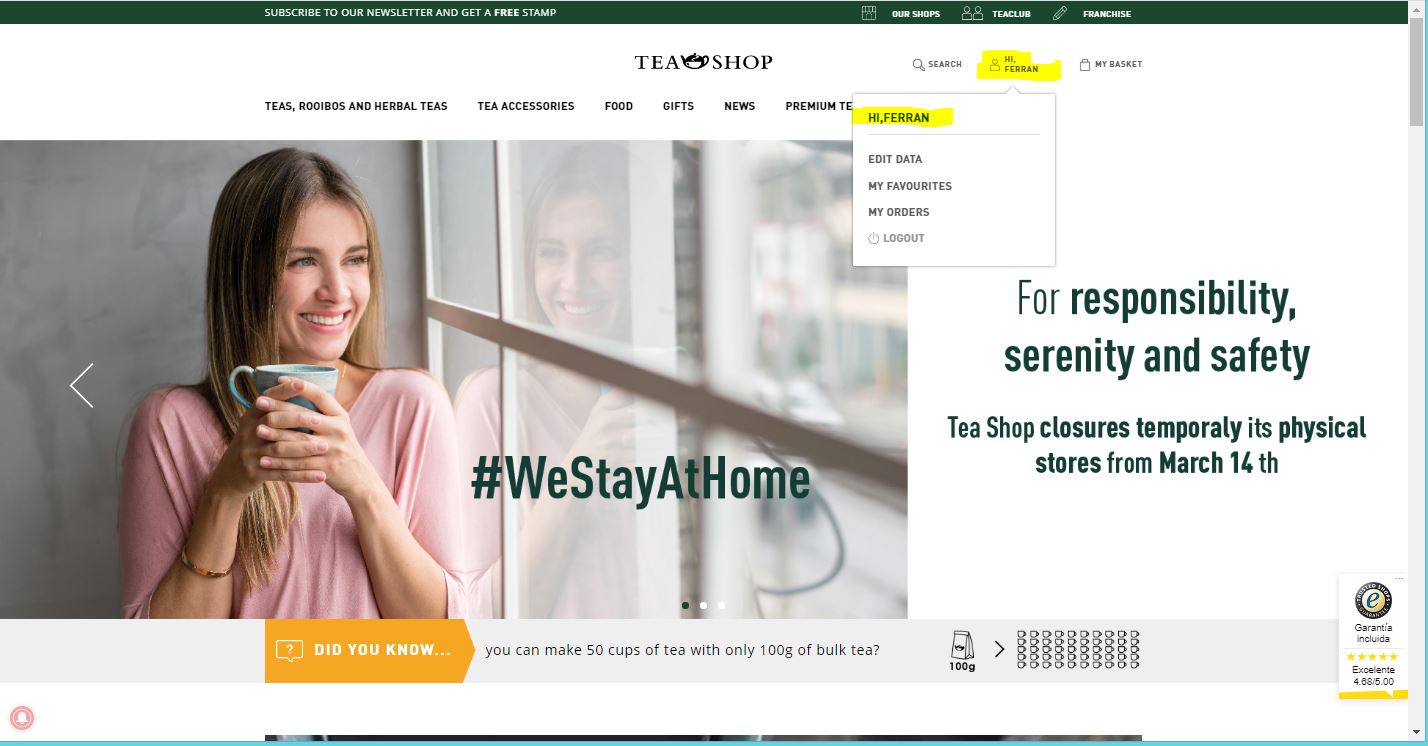How to register on the website
We will explain you step by step how to register on our website so you can order online.
STEP 1. Create new account
To create a new account we must go to the top right section of the website "
PASO 2. Fill in your information
We register in the form, taking into account that the fields with an asterisk (*) are mandatory. It is important to put the data correctly for the safe sending of your shipments.
It is also important to put the correct POSTAL CODE and choose the option offered to you for filling in data, since it will automatically fill in your region.
Finally, it is important to accept the privacy policy to complete the account.
STEP 3. Log in to your account to ask your order.
Once the account is completed, it is needed to log in for starting the order. Therefore, let's go to LOG IN and enter:
- Email
- Password
STEP 4. Starting the order!
Once you have logged into your account you will see Hello "Name"! and that means that you have successfully logged in and can start ordering online.
Problems that may arise in your registration/purchase process
1. This is my first online purchase and my personal information is not displayed
2. The platform does not recognize my email
3. The platform does not me to pay
4. The platform does not allow me to choose the method of shipment.
*All these reasons are because it is necessary to CREATE A NEW ACCOUNT, so we will only have to follow the steps above mentioned!
On the other hand, if your email already exists, then you must recover your password and start placing the order! "
Welcome to Tea Shop!